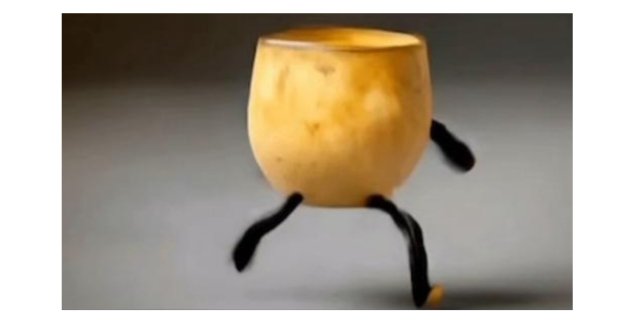PixVerse AI is a cutting-edge artificial intelligence platform that allows users to transform static images into dynamic, engaging videos. Unlike traditional video editing tools, PixVerse AI uses advanced machine learning algorithms to animate photos, apply artistic effects, and create visually stunning content in seconds. This makes it ideal for creators, social media enthusiasts, and digital marketers who want to generate high-quality content without extensive video editing skills. The platform is accessible via its official website, app.pixverse.ai, which provides an intuitive interface to upload photos, apply effects, and preview animations in real-time.
The AI effects available on PixVerse AI are diverse and versatile, ranging from text-to-video animation to image-to-video conversion. Popular AI effects like AI Hug, AI Kiss, and AI Muscle allow creators to animate human expressions, movements, and gestures realistically, bringing static images to life. Additionally, PixVerse AI supports style transfer, enabling users to apply cinematic, artistic, or cartoonish visual styles to their content. By integrating artificial intelligence with creative freedom, PixVerse AI simplifies the video creation process, saving time while producing professional-quality results. Whether you are an influencer seeking to captivate audiences or a hobbyist exploring AI art, PixVerse AI provides a platform where creativity meets technology, redefining how videos are produced and shared online.
2. Features and Functionalities of PixVerse AI Website for Enhanced Video Creation
The PixVerse AI website serves as a comprehensive hub for creators looking to generate high-quality AI-powered videos effortlessly. One of the standout features is the text-to-video functionality, which allows users to type a description or prompt, and the AI generates a video based on that input. This removes the need for complex video editing software, making content creation accessible to beginners and professionals alike. Another major feature is image-to-video animation, where static images can be uploaded and animated with various AI effects. Users can apply filters, motion effects, and style transformations to bring life to their photos.
Character animation is another innovative feature on the website. Users can select images of people or characters and animate them to mimic expressions, gestures, and movements. Style transfer options further expand creative possibilities, allowing users to convert realistic visuals into artistic or cartoon-like renditions. The website also includes AI-driven preview tools, enabling users to see changes in real-time before finalizing their videos. With cloud-based storage, users can save their projects securely and access them across multiple devices. By combining automation, AI intelligence, and user-friendly tools, the PixVerse AI website offers a powerful and efficient solution for creators seeking innovative ways to produce engaging content, enhancing both social media reach and personal creative projects.
3. How PixVerse AI APK Transforms Mobile Video Creation and Offers Convenience for Android Users
For Android users, the PixVerse AI APK brings all the website’s functionalities directly to mobile devices, enabling video creation anytime and anywhere. The APK allows users to bypass certain app store restrictions, offering direct access to the platform’s AI-powered video generation tools. By installing the PixVerse AI APK, creators can upload images, apply AI effects, and generate videos without being tethered to a desktop or laptop. This mobile accessibility increases flexibility, especially for influencers, marketers, and content creators on the go.
The APK includes all essential AI effects such as AI Hug, AI Kiss, AI Muscle, and other dynamic animations. Users can adjust parameters like movement speed, style intensity, and visual filters directly within the app, ensuring the final video meets their creative vision. The app is designed to handle high-resolution images efficiently, maintaining quality while applying complex AI transformations. Notifications and cloud integration allow users to keep track of rendering progress and save completed projects seamlessly. By providing a mobile-friendly interface with all the features of the PixVerse AI website, the APK empowers creators to produce professional-quality videos quickly, flexibly, and efficiently, bridging the gap between desktop-level AI tools and mobile convenience.
4. Benefits of Using PixVerse AI and Its APK for Social Media Growth and Engagement
PixVerse AI offers numerous benefits for users aiming to boost social media engagement and grow their online presence. The AI-powered animations allow creators to generate visually unique content that stands out in crowded digital platforms like Instagram, TikTok, and Facebook. Videos created using PixVerse AI can capture attention quickly due to dynamic effects like facial animations, motion movements, and artistic filters. This increases the likelihood of shares, likes, and comments, amplifying audience interaction.
The platform also saves time compared to traditional video editing tools. What might take hours to animate manually can be completed in minutes using PixVerse AI’s automated processes. The APK version further enhances this by providing on-the-go video creation, ensuring users never miss opportunities to produce timely content. Additionally, the variety of AI effects encourages creativity, allowing content creators to experiment with new visual styles, generate memes, or create engaging promotional material. The combination of automation, AI intelligence, and accessibility ensures that PixVerse AI is not only a creative tool but also a strategic asset for growing a social media brand, attracting followers, and maintaining engagement consistently.
5. Step-by-Step Guide to Downloading and Installing PixVerse AI APK on Android Devices Safely
Installing the PixVerse AI APK on Android devices is a straightforward process, but following safe practices is crucial to avoid malware or security risks. First, users should download the APK from trusted sources such as APKPure, Uptodown, or the official PixVerse AI website. Avoid unverified websites offering modified versions of the APK, as these can compromise device security. Once the APK is downloaded, navigate to the device settings and enable installations from unknown sources temporarily. This setting is usually found under “Security” or “Privacy” in the Android menu.
After enabling the option, locate the downloaded APK file and tap it to begin installation. The device will display requested permissions, typically including storage access to save completed videos and camera access if capturing images directly in the app. Grant only the necessary permissions to maintain device safety. Once installed, open the app to go through the onboarding tutorial, which explains basic navigation, AI effect selection, and video rendering features. Users can also check for updates within the app to ensure they are using the latest version with enhanced features and bug fixes. Following these steps ensures a smooth, safe installation process and allows users to begin creating animated AI videos efficiently without technical issues or security concerns.
6. Exploring the User Interface of PixVerse AI APK and How It Enhances Workflow
The PixVerse AI APK features an intuitive and user-friendly interface designed to simplify video creation. Upon launching the app, users are greeted with a clean layout displaying options like uploading images, applying AI effects, and generating videos. The main workspace includes a preview screen where users can view real-time changes, helping them fine-tune animations before exporting. AI effects are neatly categorized, making it easy to select filters such as AI Hug, AI Kiss, or AI Muscle.
Navigation is streamlined with clearly labeled buttons and sliders to adjust animation speed, intensity, and style. Additional features like cropping, resizing, and layering allow users to refine their videos without leaving the app. The interface also supports undo/redo functions, ensuring creators can experiment freely without the fear of losing progress. For first-time users, tutorials and tooltips explain the purpose of each option, reducing the learning curve and enabling faster content production. Overall, the interface design enhances workflow efficiency, allowing creators to focus on artistic expression while PixVerse AI handles the complex processing and AI animations seamlessly.
7. How AI Effects in PixVerse AI Transform Static Photos into Engaging Animations
PixVerse AI’s core strength lies in its ability to apply AI effects that convert static images into lively, dynamic animations. When a photo is uploaded, the AI analyzes contours, shapes, and facial features to produce realistic motion and expressive gestures. AI Hug, AI Kiss, and AI Muscle effects are particularly popular, adding emotional or physical interactions that bring images to life. Users can customize the intensity, speed, and style of each effect to match their creative vision.
The AI not only handles movement but also enhances visual appeal by adjusting shadows, lighting, and depth to make animations more realistic. Style transfer filters allow creators to transform images into artistic or cartoonish representations while preserving important details. These AI-driven transformations save significant time compared to manual animation and enable even beginners to produce professional-looking videos. By using PixVerse AI effects strategically, creators can capture viewer attention, enhance storytelling, and produce engaging content that stands out on social media, marketing campaigns, or personal projects.
8. Benefits of Using PixVerse AI for Content Creators and Marketers
PixVerse AI provides significant advantages for content creators and marketers seeking to boost engagement and save time. The AI-powered animations create visually unique content that stands out on social media platforms like TikTok, Instagram, and YouTube. By transforming static images into animated videos, creators can produce content quickly, reducing reliance on complex video editing software or lengthy production processes.
Marketers benefit from PixVerse AI by creating promotional content, ads, or product visuals with minimal effort. AI effects such as character animation and style transfer help deliver messages creatively and memorably. Additionally, high-resolution output and easy sharing options make videos suitable for professional projects or client presentations. Overall, PixVerse AI empowers users to enhance social media presence, maintain consistent posting schedules, and create engaging content efficiently, merging artificial intelligence with creativity to maximize impact.
9. Exporting, Saving, and Sharing AI Videos Created in PixVerse AI
After generating AI animations, PixVerse AI allows users to export, save, and share videos with ease. Videos can be saved in high-resolution formats suitable for social media or professional use. Users can adjust resolution, aspect ratio, and file size to ensure compatibility with platforms like Instagram Reels, TikTok, or YouTube Shorts. Cloud integration allows projects to be backed up and accessed from multiple devices, safeguarding against data loss.
10. Device Compatibility and Performance Optimization for PixVerse AI APK Users
PixVerse AI APK is designed to function on a wide range of Android devices, but performance can vary depending on hardware specifications. High-end devices with larger RAM, faster processors, and advanced graphics capabilities handle AI animations more efficiently, producing smoother video rendering and faster processing times. Lower-end or older devices may experience slower animations, temporary lags, or delays during AI effect rendering, particularly when working with high-resolution images.
To optimize performance, users should ensure their devices have sufficient storage space, close unnecessary background apps, and periodically clear cache files. Reducing video resolution or adjusting animation intensity within the app can also improve speed on less powerful devices. Some devices may benefit from using Wi-Fi connections when rendering cloud-based projects, ensuring faster processing and minimal interruptions. Regularly updating the PixVerse AI APK ensures access to the latest performance improvements, bug fixes, and additional AI effects. By understanding device requirements and applying these optimization techniques, users can enjoy seamless video creation, maintain high-quality outputs, and maximize the efficiency of PixVerse AI, regardless of their Android device specifications.
11. Troubleshooting Common Issues in PixVerse AI APK and How to Resolve Them
Even though PixVerse AI APK is user-friendly, users may occasionally encounter issues such as app crashes, lagging animations, failure to apply AI effects, or errors when saving videos. These problems often stem from device limitations, insufficient storage, or outdated app versions. Clearing cache files and restarting the device is an effective first step in resolving common glitches. Users should also ensure they have granted necessary permissions for storage and camera access, as restricted permissions can prevent proper functionality.
Downloading the APK from trusted sources guarantees file integrity and reduces the risk of errors caused by corrupted or modified versions. Adjusting video resolution, animation speed, or AI effect intensity within the app can alleviate performance issues on lower-end devices. For persistent problems, uninstalling and reinstalling the APK often resolves conflicts. Keeping the app updated with the latest version is critical, as developers frequently release patches to enhance stability and improve functionality. Following these troubleshooting strategies ensures PixVerse AI operates reliably, allowing users to create AI-powered videos without technical disruptions while fully leveraging its creative capabilities.
12. Advanced AI Effects and Customization Options in PixVerse AI
PixVerse AI offers a wide array of advanced AI effects that allow users to transform static images into highly personalized, animated videos. Beyond basic effects like AI Hug or AI Kiss, users can experiment with style transfer, artistic overlays, character motion, and gesture animation. These options give creators the freedom to adjust parameters such as motion speed, intensity, line sharpness, and color balance to match their creative vision.
Layering multiple AI effects creates more complex animations, combining different styles or motions within a single video. For instance, an image can simultaneously feature facial expressions, body gestures, and stylized backgrounds, producing a dynamic and engaging visual experience. Customization tools also allow users to crop, rotate, or resize images before applying effects, ensuring precise framing and composition. With these advanced features, even beginners can achieve professional-quality AI videos, while experienced creators can experiment with creative storytelling, social media content, or marketing campaigns, fully leveraging the power of artificial intelligence to enhance visual engagement.
13. How PixVerse AI Supports Creative Storytelling and Visual Content Production
PixVerse AI is not just a tool for animation; it is a platform for creative storytelling. By converting static images into animated sequences, users can convey emotions, narratives, and dynamic interactions more effectively. Social media influencers can use AI effects to make memes, short skits, or dramatic visual content, while marketers can produce animated ads or product demos without expensive software.
The ability to combine multiple AI effects and customize motion, style, and timing provides endless creative possibilities. Users can tell stories visually by animating characters, changing expressions, or integrating unique backgrounds. With text-to-video options, creators can also include captions or prompts, further enhancing storytelling. By leveraging PixVerse AI for content creation, users gain a competitive advantage, producing visually captivating and memorable videos that engage audiences and communicate ideas more effectively than static images alone.
14. Exporting, Saving, and Sharing AI-Generated Videos for Maximum Reach
PixVerse AI provides robust export and sharing options to ensure videos reach the intended audience efficiently. Users can save high-resolution videos directly to their device or export them in formats optimized for platforms like TikTok, Instagram, or YouTube. Cloud integration enables backup and access across multiple devices, preventing data loss.
Direct sharing features allow creators to post videos on social media instantly or send them to clients, collaborators, or friends. Adjusting resolution, file size, and aspect ratio ensures compatibility with diverse platforms, while maintaining video quality. By mastering exporting and sharing options, creators can maximize visibility, enhance engagement, and distribute AI-generated content professionally, transforming PixVerse AI from a simple creative tool into a complete video production solution.